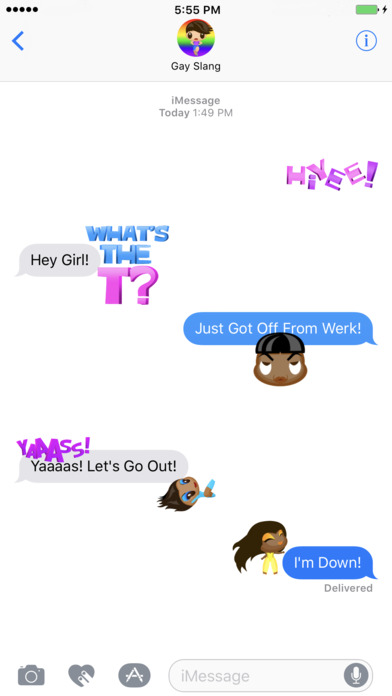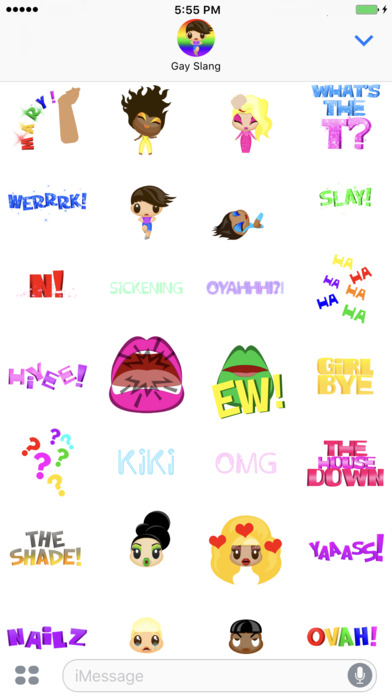
Turn your conversations from ordinary to "EXTRA" ordinary using these 28 ANIMATED Gay Slang Stickers For iMessage! YAAAAS!
Directions On Using Stickers:
-Click The Arrow Button To The Left Of The Area Where You Are Writing Your Text Message.
-Click The "A" Looking Button Which Stands For "App"
-Click On The 4 Oval Buttons On The Bottom Left
-Click On The "+" Button On The Left Hand Side
-Click On The "Manage" Button On The Top Right
-Scroll Down And Make Sure The Purchased/Downloaded Sticker App Is Turn On (It Should Be Green) Then Click "Done" On The Top Right.
-To Use The Stickers, You Just Go To The "A" Button And They Should Appear (You Can Swipe Left Or Right To See The Other Sticker Apps That You Have Purchased)
-To Text The Stickers, You Can Click Them To Add Them To The Text Box Or You Can Hold Your Finger Down And Drag The Sticker Up To The Texts That Are Already Sent And Place Them There (As Long As The Blue Or Gray Text Bubble Turns To A Darker Color, You Are Able To Place The Sticker(s) There. You Can Also Make The Stickers A Little Bigger By Pinching Out Like You Would Do When Looking At Photos.
-If You Accidentally Place Them Over The Text, And Cant Read The Text. You Can Put Your Finger On The Sticker And Hold Down, Then The Sticker Will Disappear So You Can See Your Message.
Have Fun!